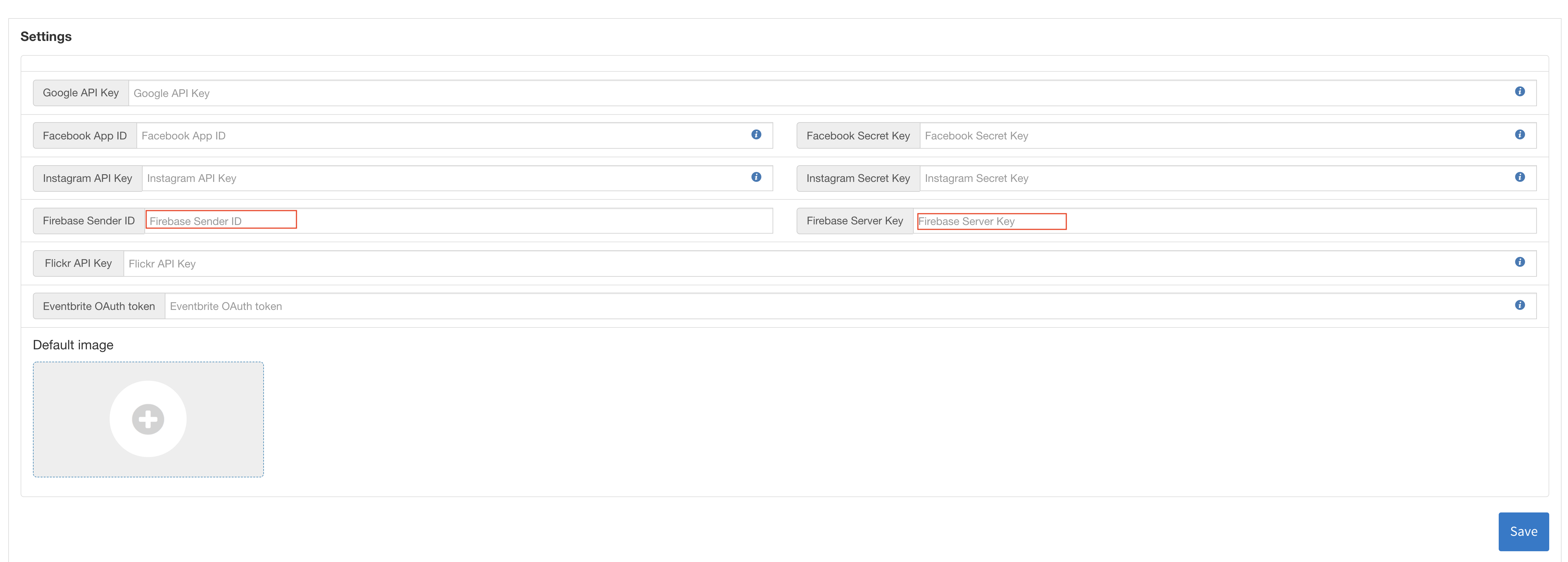How to get Firebase Sender ID and Server Key ?
Follow below steps to get Firebase Sender ID and Server Key :
Step 1 : Go to Firebase
Step 2 : If you have a Firebase account, Sign in, else create an account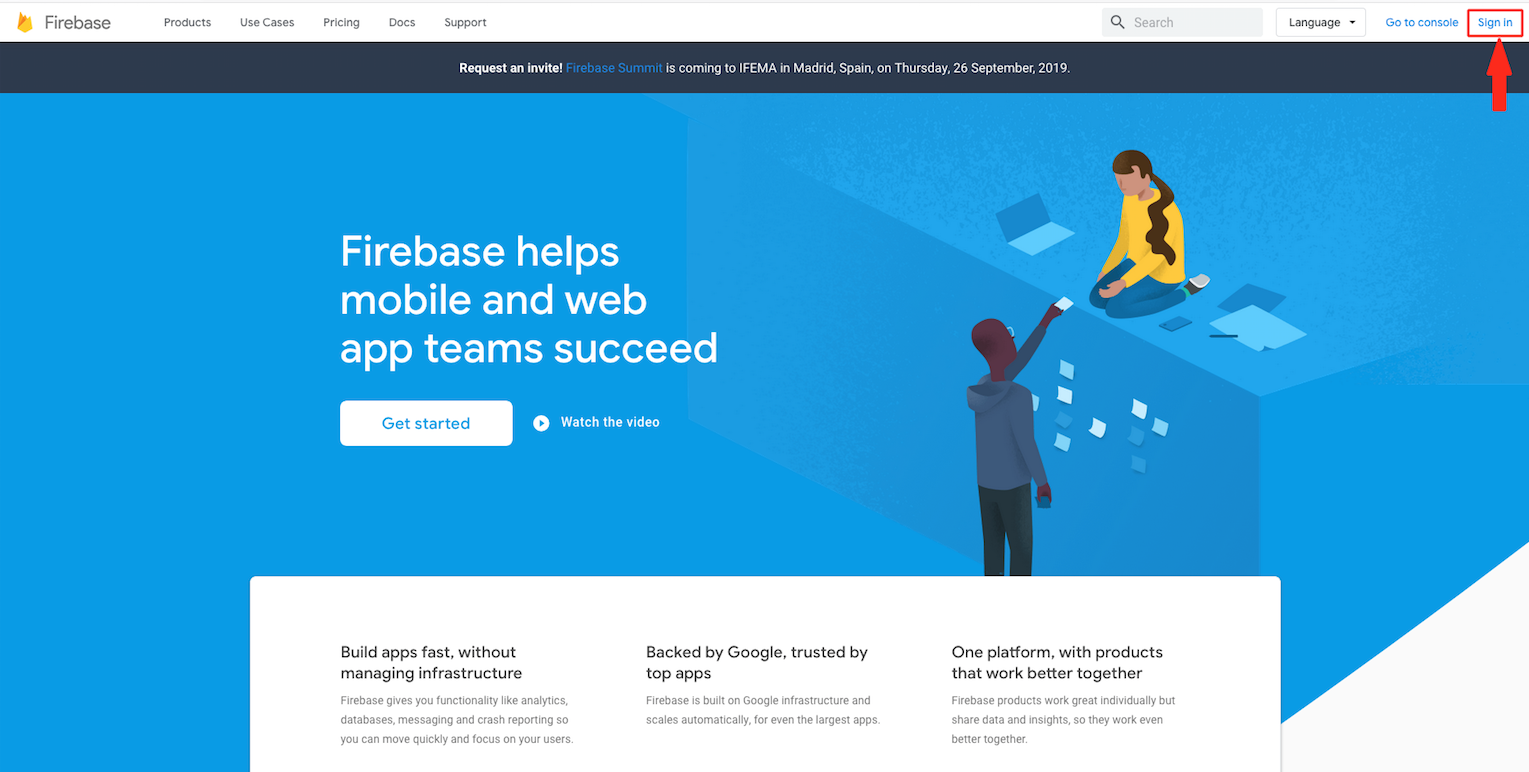
Step 3 : Click on Get Started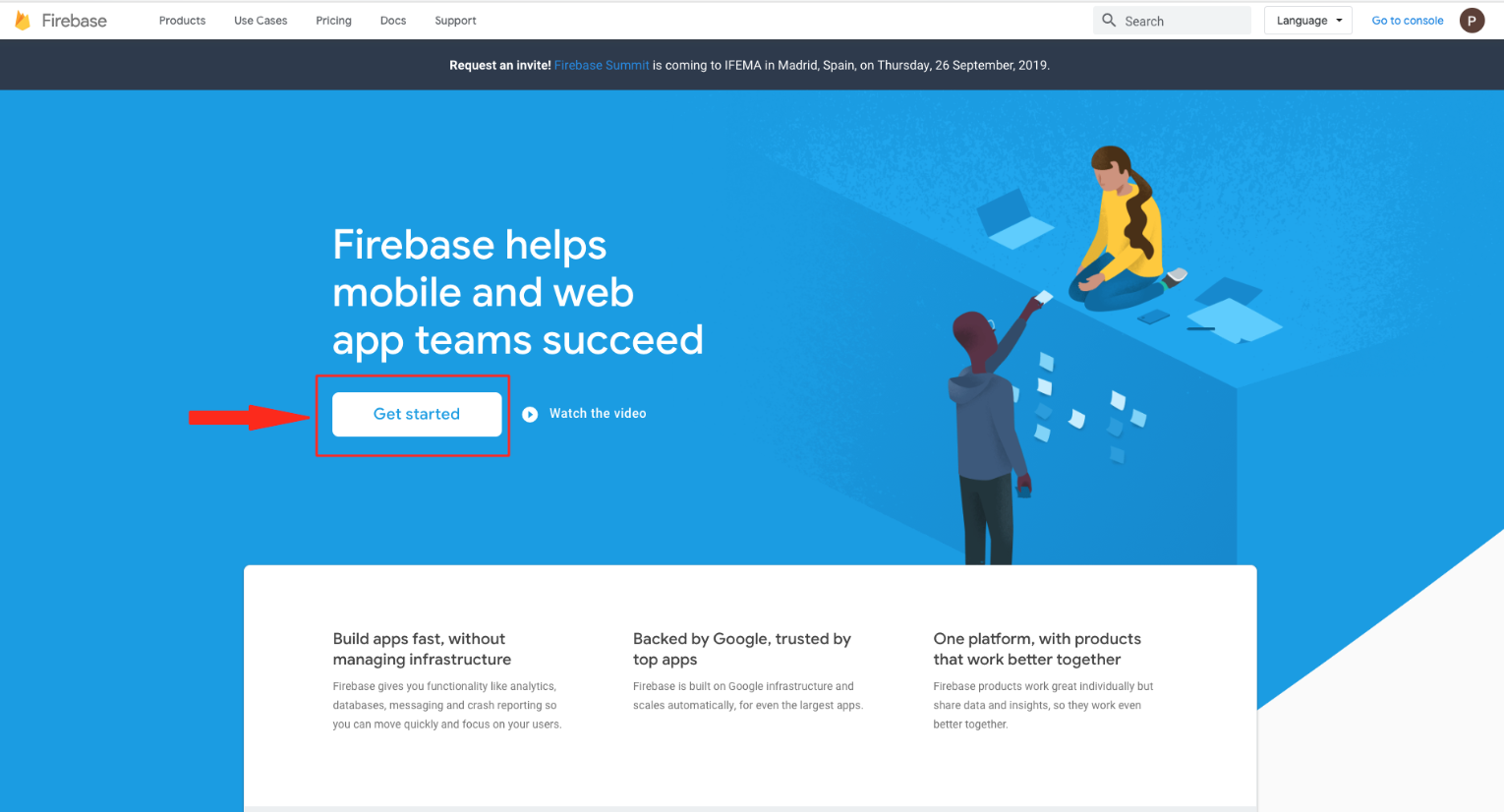
Step 4 : Select your project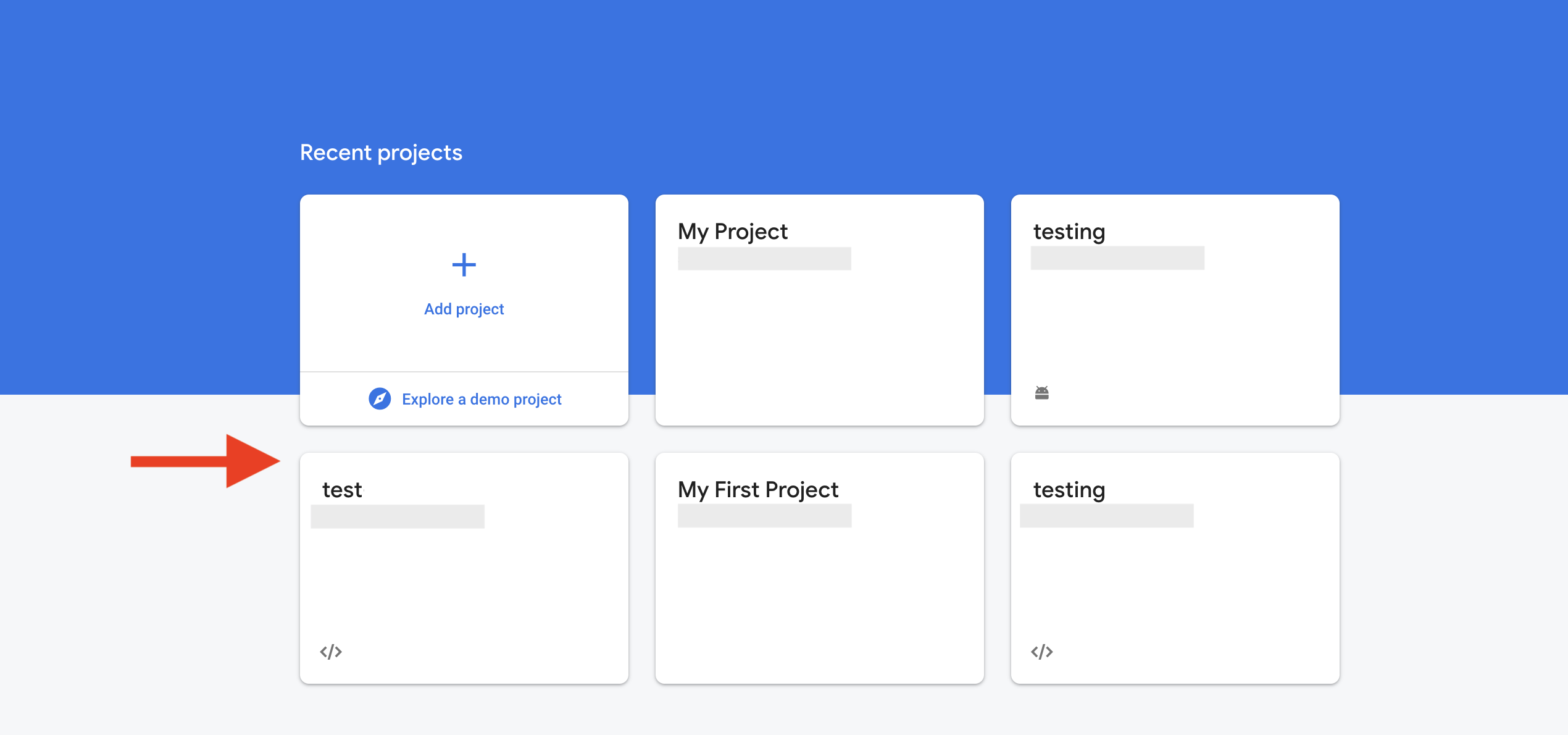
Step 5 : Click on cog icon 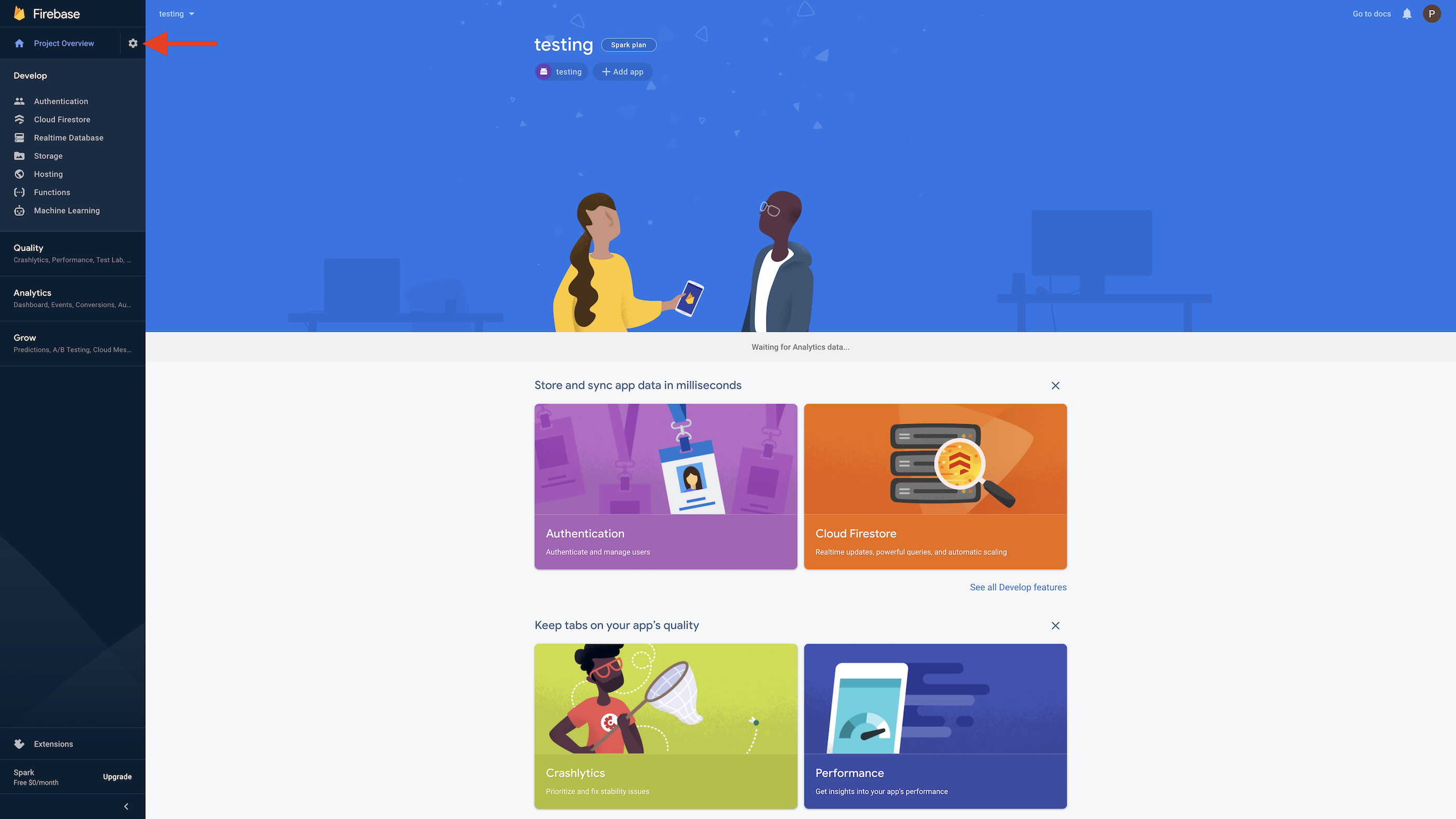
Step 6 : Click on Project settings.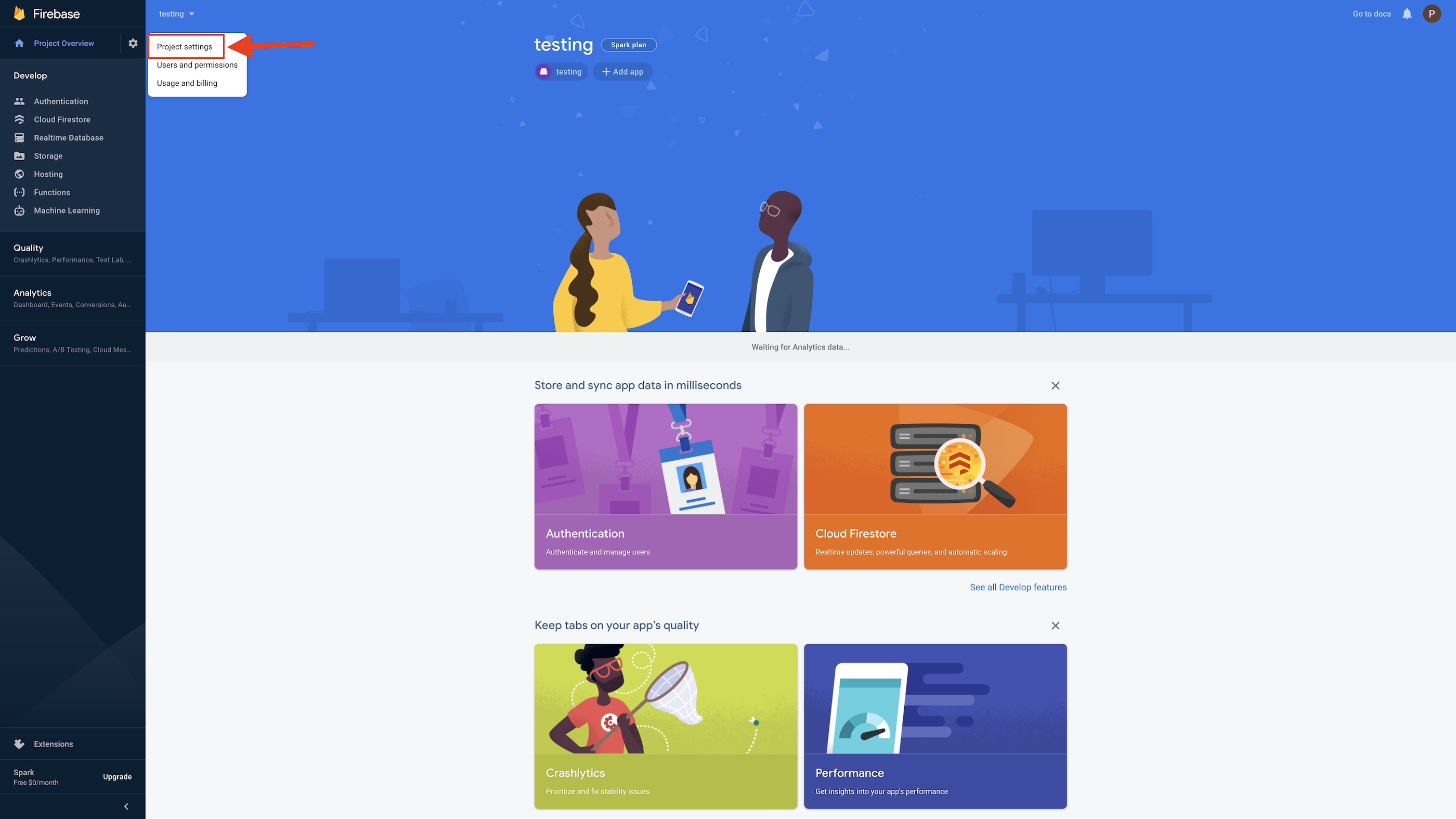
Step 7 : Click on Cloud Messeging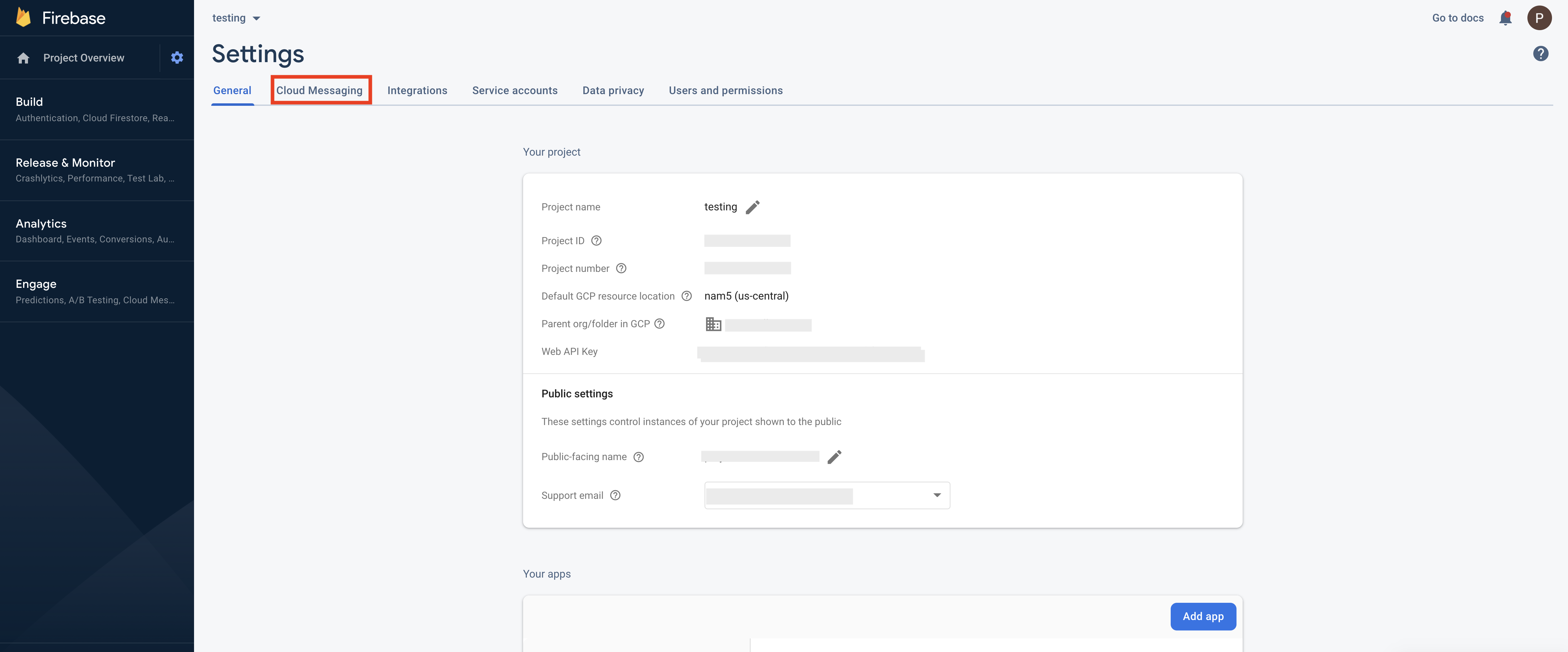
Step 8 : Here is your Firebase Sender ID and Server Key.Copy them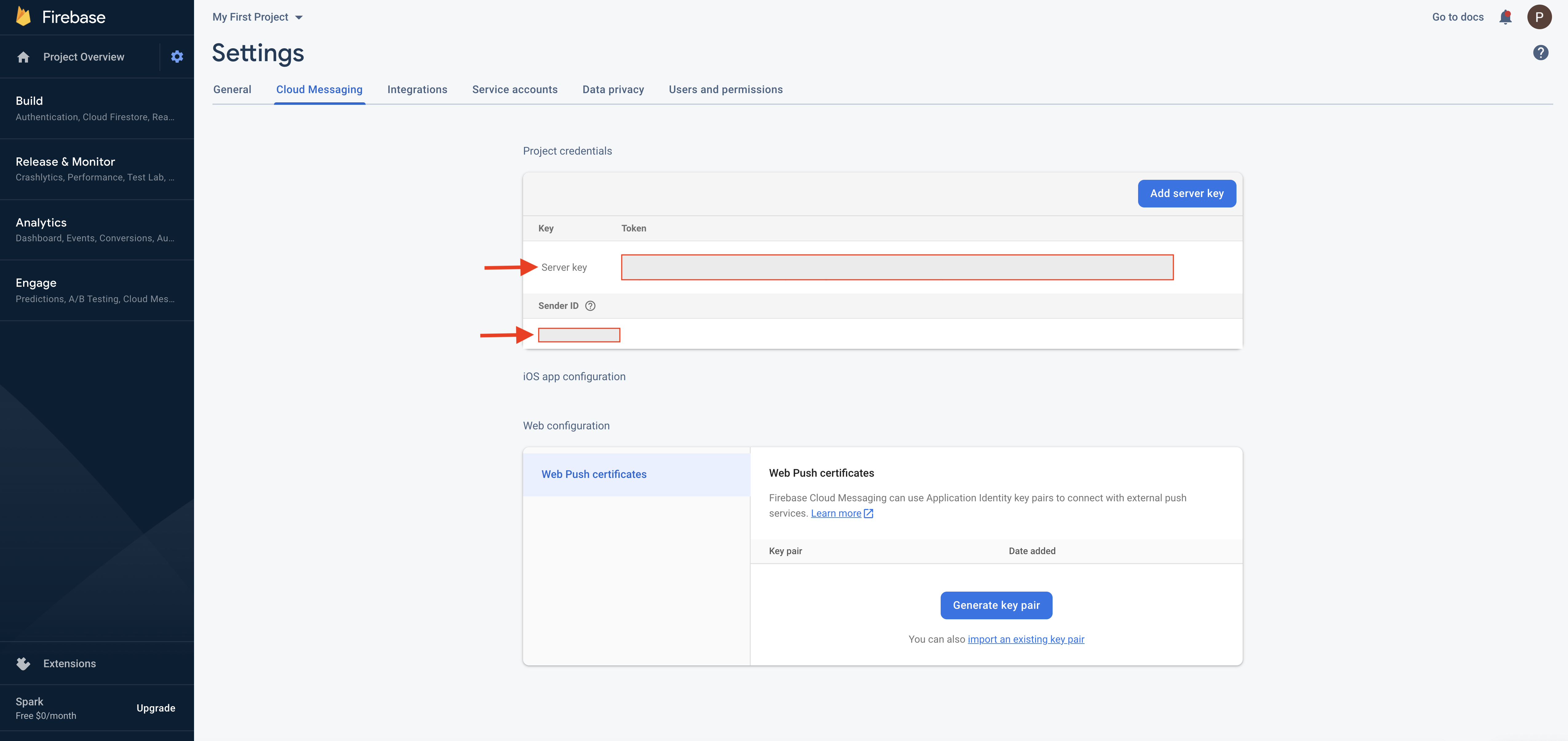
Step 9 : Now paste both Client ID and Secret Key in their respective fields on the creator software